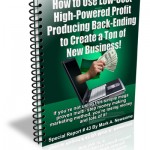The Five Most Common Mistakes New Bloggers Make. (And How They Affect Your Google Page Rank!)
Admit it, who hasn’t read page after semi confusing page about proper SEO practices?
And whether you’ll admit it or not, (at times) your high priced Google SEO guide, (and or) search engine optimization consultant speaks in SEO geek, do they not?
Meaning- it’s not always easy to know why your niche site(s) aren’t ranking to well in any of the major search engines n general and Google in particular.
For sure there are some incredibly simple (and non) techie ways for you to instantly improve your search engine page rank.
These next five strategies are simple (yet) extremely SEO strategies you can (and) should do yourself.
Introducing The Five Most Common Mistakes New Bloggers Make! (And How They Hurt Your Rankings In The Search Engines!)
For the record (did you know) that to date there are currently in excess of 100 million blogs online! And as staggering as that figure is (guess what?) that figure is steadily growing each and everyday. And it ties in nicely to the first mistake new bloggers tend to make repeatedly.
And how it will ultimately effect your overall search engine rankings from now on.
Common mistake # one: One of the biggest and costliest mistakes new bloggers make (according to) some of the worlds top and most prolific bloggers.
Over 93% of all new blogs, (less than six months old) that are launched (started) , suffer from a lack of consistent ‘quality’ fresh content being published.
This particular situation is often referred to this situation as “blog abandonment!’ Meaning – within six short months of being started.
A staggering 93% of all new bloggers will not be consistently posting to their blogs any longer! What a shame!
You Can Hire A Fancy SEO Consultant And Or You Can Learn To Apply The Proven SEO Basics!
And as a result, both their followers and Google miss out. Because Googles spiders no longer actively seek out, nor often returns to blogs that show very little signs of recent activity!
So little or no traffic means, you can’t build your list or generate any consistent sales!
Common mistake # two: For those of you that do persevere (translated) you post new valuable content fairly consistently (anywhere) from 1-5 times (per) five day work week or more.
Typically you do not properly optimize your site in order to tell Googles spiders what it needs to know to help your search engine rankings.And as a result, you earn less online income.
Understanding The Basic Fundamentals Definitely Makes Affordable SEO A Whole Lot More Likely!
For example. If you’re using, a self hosted WordPress blog as your blogging platform. And if you’re not you definitely should be, because Googles spiders love WordPress blogs.
But more specifically, when it comes to your on page SEO factors, you need to install a free plugin called “All in one SEO pack.” (If it’s still even available.) And start utilizing it every time you publish a new blog post.
Common mistake # three: Piggybacking off common mistake number two. Regarding important on page factors that ultimately affect your SEO rankings.
The free “All in one SEO pack” plugin, has three main components that you be utilizing on every new & old blog post. And they are:
A.) Make sure you enter your “keyword word meta tag” in the tags text box. This tells the search engine spiders in general (and Googles) in particular, what the overall theme of your post is about. Plus, be sure you use the keyword in your posts title as well.
A Really Common Sense SEO Guide Is Initially All You Need In Order To Get The Ball Rolling In The Right Direction!
Also along those lines, be sure that you at least ‘bold’ the keyword, (and or long tail keyword phrases), you’re trying to rank for.
And use it/them in the first or second paragraph of your blog post every time!
B.) Also be sure that you list the keyword that you’re trying to rank for in the “All in one Seo pack’s’ title tag area. This area is located in your WordPress blogs dashboard section (back office.)
C.) And finally, be sure that you add a benefit laden (160 word) keyword driven description in the description area of your dashboard.
Again, the ultimate purpose of these three powerful strategies is to help optimize each blog post, so Google (and the other) search engines can rank each individual blog posts for the specific keywords that your trying to rank for.
Because remember, a staggering 95% (or more) of your major competitors, aren’t doing these three incredibly simple (yet) mega proven on page SEO strategies.
(Or you can simply go with the free “Yoast SEO” plugin.)
Proven Online Marketing Strategies And Or Tactics Definitely Have A Lot Of Constantly Moving Parts!
Common mistake # four: In case you haven’t heard, you should add a picture to every post that you publish.(And occasional video as well.)
But here-s the real key to doing it. Always be sure that you add the important keywords that your trying to rank for in these three important areas in the editing section of the module. There are three:
A.) The title section : It will have a red asterisk next to it: And that’s where you write a brief keyword specific benefit laden sentence.
That way when someone’s mouse hovers over your posts image, they’ll get a brief keyword laced explanation of what your post is about.
Again, a staggering 95% (or more) of your competitors, are not doing this basic stuff!
Your Digital Marketing Campaign Has A Much Better Chance Of Long Term Success When Know And Apply Basic Seo Strategies And Or Tactics!
B.) Make sure you use your targeted keywords in the “Alternate text” section as well. Because the visually impaired need to know what the significance of your posts image is as well.
And because they can’t always clearly see your posts images the “Alternate text” section will inform them.
C.) The caption section is where your keyword laden explanation will actually appear directly under your the image its self.
Again, you’d be surprised, (more like) shocked at how many new (and some) experienced bloggers over look this critically important step!
Affordable Search Engine Optimization Options Become More Attainable As Your Knowledge And Experience Increases!
Common mistake # five: This last one is huge. And it has to do with properly optimizing your WordPress blog for the local Google searches. And the sad fact is; even yours truly has dropped the ball on this one as well!
But all is not lost! My buddy and instructor Don “Mr.WordPress himself” Campbell, knows all the ins and outs about effectively utilizing your WordPress blog .See of his highly informative videos below, on how to successfully add social media icon buttons in your WordPress sidebar widgets section..
As always, if you got any value out of this post, please Google Plus or tweet this. Thanks!
And be sure you grab your explosive free 22 step small business marketing idea kit series. It’s a $97 dollar value and it’s free!